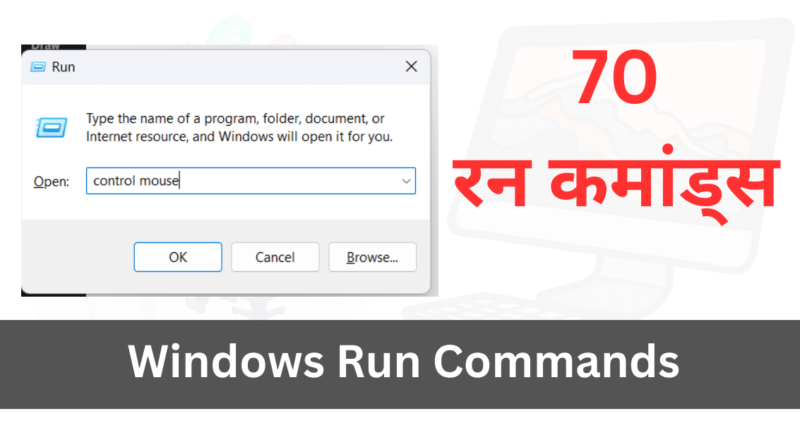Windows Run Commands
Thanks for Sharing
Thank You
दोस्तों, कम्प्यूटर में काम को आसान करने के लिए जहां शॉर्टकट कीज का महत्व है वहीं पर कम्प्यूटर की Run Commands का भी अपना एक अलग ही रोल है। क्योंकि शॉर्टकट कीज किसी विशेष सॉफ्टवेयर में काम करती हैं और काम को आसान बनाती हैं जबकि Run Commands आपको कम्प्यूटर में किसी भी प्रोग्राम को खोजने में मदद करते हैं। यहां पर हमने लगभग 70 Run Commands के बारे में बताया है। ये Run Commands आपके बहुत काम आने वाली हैं।
| Run Command | Description |
|---|---|
| appwiz.cpl | Add and Remove Programes |
| control admintools | Administrative Tools |
| photoshop | Adobe photoshop(If Installed) |
| fsquirt | Bluetooth Transfer Wizard |
| calc | Calculator |
| certmgr.msc | Certificate Manager |
| charmap | Character Map |
| chkdsk | Check Disk Utility |
| cmd | Command Prompt |
| compmgmt.msc | Computer Mangement |
| control | Control Panel |
| timedate.cpl | Date and Time Properties |
| devmgmt.msc | Device Management |
| cleanmgr | Disk Cleanup Utility |
| dfrg.msc | Disk Defragment |
| diskmgmt.msc | Disk Management |
| diskpart | Disk Partition Manager |
| Control Desktop | Display Properties |
| verifier | Driver Verifier Utility |
| sigverif | File Signature Verification Tool |
| firefox | Firefox Browser(If Installed) |
| folders | Folder Properties |
| iexplore | Microsoft Edge |
| Control Keyboard | Keyboard Settings |
| main.cpl | Mouse Settings |
| Control Mouse | Mouse Settings |
| ncpa.cpl | Network Connections |
| notepad | Notepad |
| wordpad | wordpad |
| mspaint | Paint Brush |
| pbrush | Paint Brush |
| regedit | Registory Editor |
| winword | Microsoft Word(If Installed) |
| excel | Microsoft Excel |
| powerpnt | Microsoft PowerPoint |
| msaccess | Microsoft Access |
| services.msc | Services |
| Control Printers | Printer Settings |
| Coreldrw | Corel Draw |
| chrome | Google Chrome |
| perfmon | Performance Monitor |
| Control | Control Panel |
| Control schetasks | Schedule Tasks |
| mmsys.cpl | Sounds and Audio |
| msconfig | System Configuration Utility |
| winver | Windows Version |
| devicepairingwizard | Add a Device |
| %AppData% | App Data |
| azman.msc | Authorization Manager |
| sysdm.cpl | System Properties |
| cliconfg | Client Configuration Utility |
| colorcpl | Color Management |
| mmc | Console Root |
| desk.cpl | Display Properties |
| eventvwr | Even Viewer |
| nslookup | Execute NSLOOKUP Command |
| control folders | Folder Options |
| %HomePath% | Home Path |
| dfrgui | Optimize Drives |
| resmon | Resource Monitor |
| explorer | Windows Explorer |
| psr | Steps Recorder |
| wmplayer | Windows Media Player |
| optionalfeatures | Windows Features |
| sdclt | Windows Backup |
| sndvol | Volume Mixer |
| taskmgr | Task Manager |
| msinfo32 | Windows Information |
| website address(like www.google.com) | Enter any website URL and Press Enter (It open in Default Browser) |
Related Posts:
- What is Hacking| हैकिंग क्या है?
- What is Dark Web| डार्क वेब क्या है?
- What is Keyboard | कीबोर्ड क्या है?
- Who is the inventor of Mobile Phone | मोबाइल फोन के अविष्कारक कौन है?
- Who is the inventor of Google Doodle | गूगल के डूडल के अविष्कारक कौन है?
- Program Files Vs Program Files(x86) in Windows: विंडोज में Program Files और Program Files(x86) फोल्डर क्यों होते हैं?
- Google Chrome में आपके Password कहां सेव होते हैं?
- JPEG, GIF और PNG फॉर्मेट क्या है?
- What is Android | एंड्रॉयड क्या है?
- Google Chrome में खुद का QR Code बनाएं
- पेन ड्राइव को Virtual Memory की तरह कैसे इस्तेमाल करें?
- What is Software | सॉफ्टवेयर क्या है?
- What is ChatGPT | चैटजीपीटी क्या है?
- What is Phone Root | फोन रूट क्या होता है?
- Computer and Control Panel | कम्प्यूटर और कंट्रोल पैनल
- What is Computer Virus | कम्प्यूटर वायरस क्या है?
- What is Cloud Storage | क्लाउड स्टोरेज क्या है?
- What is Cryptography | क्रिप्टोग्राफी क्या है?
- What is Firewall | फायरवॉल क्या है?
- What is Shareware Software | शेयरवेयर सॉफ्टवेयर क्या होते हैं?
- गूगल सर्च की 17 महत्वपूर्ण ट्रिक्स
- कम्प्यूटर में फायरवॉल कैसे Activate करें?
- गूगल क्रोम में वेबसाइट्स को कैसे ब्लॉक करते हैं?
- URLक्या है और URL कैसे काम करता है?
- Google Search की मजेदार ट्रिक्स
- What is Backup | बैकअप क्या होता है?
- Computer Operator में कैरियर कैसे बनाएं?
- ऐसा Converter जिससे आप किसी भी फाइल को किसी दूसरे फार्मेट में Convert कर सकते हैं।
Thanks for Sharing
Thank You